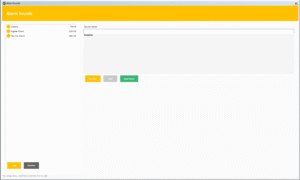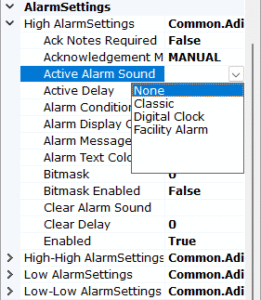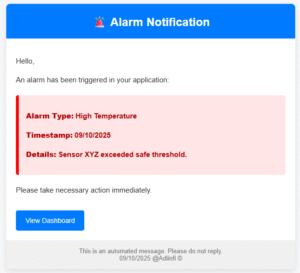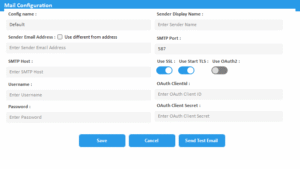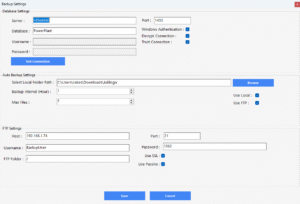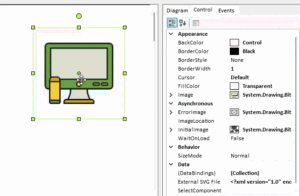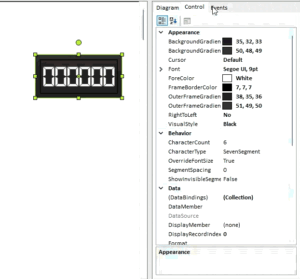Highlights of Update - V1.1.0
Alarm Sound
Stay in control with customizable alert sounds — tailor your audio notifications to ensure no critical event goes unnoticed. Users now have the ability to personalize their experience by setting up audio alerts for critical events, ensuring they are immediately notified of important updates or situations that require attention. This feature enhances responsiveness and allows users to stay informed in real time, even when they are away from their screens.
For Example
Data Formattings
A new Advanced Data Formatting feature has been introduced, providing users with flexible control over how values are displayed across all components. The built-in Data Format Editor allows easy customization of number, date, time, currency, and text formats, along with culture-specific settings. This enhancement ensures consistent and user-friendly data presentation tailored to individual preferences and regional standards. You can add custom data formats to tailor the system to your specific data representation needs.
Numeric values
- Number + Decimal Points
Example: 45, 12.75, 0.5
- Fixed Points + Decimals
Example:
123.00 → (2 decimal places)
45.678 → (3 decimal places)
- Percentage
Example: 50%, 12.5%, 99.99%
- Exponential (Scientific Notation)
Example:
3.25e5 → (means 3.25 × 10⁵ = 325000)
7.8E-3 → (means 7.8 × 10⁻³ = 0.0078)
Date - Time
1. Date Formats
| Format | Example |
|---|---|
DD/MM/YYYY | 11/10/2025 |
MM/DD/YYYY | 10/11/2025 |
YYYY-MM-DD | 2025-10-11 |
DD-MMM-YYYY | 11-Oct-2025 |
DD Month YYYY | 11 October 2025 |
MM-YYYY | 10-2025 |
YYYY/MM/DD | 2025/10/11 |
2. Time Formats
| Format | Example |
|---|---|
HH:MM | 14:30 |
HH:MM:SS | 14:30:45 |
HH:MM AM/PM | 02:30 PM |
HH:MM:SS AM/PM | 02:30:45 PM |
HHMMSS | 143045 |
3. Combined Date & Time Formats
| Format | Example |
|---|---|
YYYY-MM-DD HH:MM:SS | 2025-10-11 14:30:00 |
DD/MM/YYYY HH:MM | 11/10/2025 14:30 |
MM/DD/YYYY HH:MM AM/PM | 10/11/2025 02:30 PM |
YYYY-MM-DDTHH:MM:SS | 2025-10-11T14:30:00 |
YYYY-MM-DDTHH:MM:SSZ | 2025-10-11T14:30:00Z |
YYYY-MM-DD HH:MM:SS +HH:MM | 2025-10-11 14:30:00 +05:30 |
Currrency
- Currency (Culture-Specific)
Example:
₹1,250.50 (Indian Rupees)
$1,250.50 (US Dollars)
¥1,250.50 (Japanese Yen)
Auto Data Backup & Recovery
Application-level backup and restore functionality has been added, enabling users to securely save and recover configurations, settings, and data with ease. This includes manual backup and restore options, with access restricted to authorized users only. The system supports backup and restore to both local storage and FTP servers, ensuring reliability and minimizing downtime during maintenance or unexpected events.
High Quality Enhanced In PDF Reports with Search Feature
High-quality report generation is now available with just one click, allowing users to instantly create detailed and professional reports. The built-in search functionality enables users to easily find specific data within reports, making data analysis faster and more efficient. With quick report generation and intuitive navigation, users can save time, gain insights effortlessly, and make smarter decisions based on accurate, real-time information.You can also embed or export SVG images of charts and dashboards for high-quality visualization and easy sharing.
Group-By & Order-By Support Enhancement
The report, historical data, and filter now leverages GROUP BY and ORDER BY functionalities to provide more powerful data analysis. Users can group historical records based on specific criteria, such as categories, dates, or departments, enabling summarized views and aggregated insights. Additionally, the ORDER BY feature allows sorting of data in ascending or descending order, making it easier to identify trends, compare values, and track changes over time. Together, these enhancements ensure that reports are structured, organized, and easily navigable, supporting more accurate analysis and informed decision-making
Improvements
Data Table
AdiLogix now allows users to print data table content directly from runtime and supports summary aggregation for live-data columns, including SUM, AVG, MIN, and MAX. This makes it easy to generate hard copies for reporting, audits, or meetings while also providing instant insights into key metrics. Together, these enhancements simplify data analysis, accelerate decision-making, and improve overall workflow efficiency directly from the dashboard.
Release Notes
Stay up to date with the latest features, improvements, and fixes in AdiLogiX
Platform-wide - V1.1.0
🟢New Features
- Alarm sounds are now available across the entire platform, allowing users to customize and receive audio alerts for critical events.
- Email notifications support added for password policy alerts and Alarm notifications.
- Backup & Restore: added application-level backup and restore functionality.
- Group-by & Order-By: Easily group, sort, and order information for faster data organization and analysis.
🔵Fixes
- Multiple cross-module stability and performance fixes.
Designer - V1.1.0
🟡Improvements
- Designer Property grid: quick access to event configuration for components directly from the property grid.
- Visual updates to UI component for a cleaner, more consistent look.
- Trackbar and Cylindrical Progress Bar components updated for smoother rendering and better graphics.
- Multiplot: added Fill Y option to control vertical fill behavior of series.
- Data Table: added summary aggregation options (SUM, AVG, MIN, MAX) for live-data summary columns.
🟢New Features
- Text formatting support: richer text formatting options available for all components.
- Transparent background support added for Barcode, QRCode and ADI components.
🔵Fixes
- Miscellaneous minor bug fixes and stability improvements.
- Fixed issues impacting layout and component rendering across different DPI/scaling settings.
Data Service - V1.1.0
🟡Improvements
- Admin email configuration available directly in Data Service (configure SMTP/email settings from Data Service application).
- Optimized data acquisition performance and reduced CPU usage.
🔵Fixes
- Fixed issues reading live data from Modbus sources.
- Fixed bugs in history condition evaluation logic used for data logging.
Runtime - V1.1.0
🟡Improvements
- Optimized real-time data monitoring for lower latency and reduced CPU usage.
- Improved dashboard and control form user experience, responsiveness and fluidity.
🟢New Features
- Richer report generation with high quality images and search capabilities.
- Print data table content feature added directly from runtime.
🔵Fixes
- Fixed multiple UX glitches affecting dashboards and control forms.
Configurator - V1.1.0
🟡Improvements
- Added Alarm Sound configuration module (Add/Delete/customize alarm tones and profiles).
- Small UX and validation improvements in History and Alarm configuration screens.
🔵Fixes
- Fixed various minor issues in History Configuration and Alarm configurations.