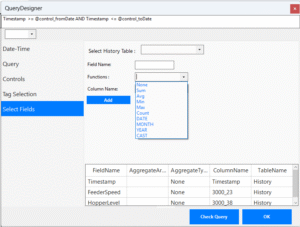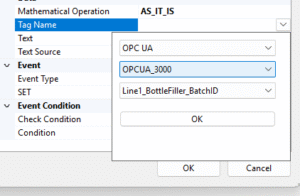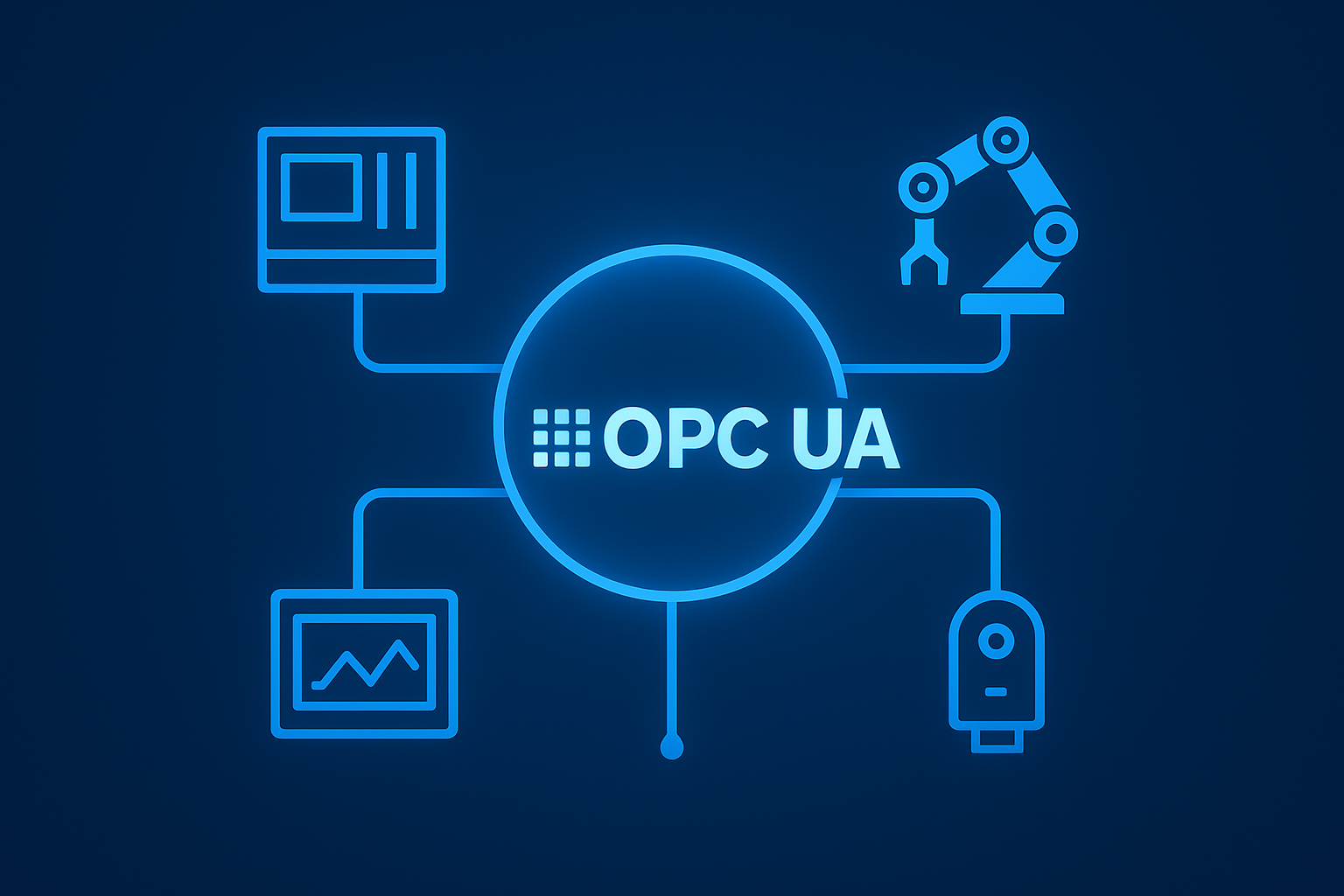Highlights of Update - V2.0.0
OPC UA Communication Support
The platform now offers full OPC UA protocol support alongside Modbus TCP/IP and Modbus RTU. This enables secure, real-time read/write operations and remote method execution with enhanced reliability through built-in authentication and encryption. OPC UA integration ensures seamless communication between automation devices, improving interoperability and data consistency across the system.

Cast Function for Data Conversion
A new Cast function has been introduced to enhance flexibility in data processing. It allows users to convert data types within filters for more precise historical data evaluation. This capability ensures cleaner analytics, eliminates conversion mismatches, and helps generate more meaningful insights from process trends and reports.
Simplified Device and Server Configuration
Configuration has been streamlined for a smoother setup experience. Users can now add and manage PLCs, OPC UA servers, and tags from one unified interface, with real-time connection monitoring and instant data visibility. This simplifies deployment and minimizes setup time, ensuring a faster path from configuration to operation.
OPC UA Configuration Tab
A dedicated OPC UA Configuration Tab has been added to the Configurator, allowing users to easily create and manage multiple OPC UA servers. The intuitive interface supports connection management, node organization, and quick setup of data exchange parameters, providing users with complete control over their communication networks.
Browse Node Feature
The new Browse Node feature simplifies OPC UA tag discovery and configuration. Users can directly browse connected OPC UA servers, explore available nodes, and add them into the system with just a few clicks. This eliminates the need for manual tag entry, reducing setup errors and improving efficiency.
Dataservice OPC UA Integration
Dataservice now supports full OPC UA integration, including bidirectional read/write capabilities and historical data management. Users can store historical records, generate alarms, and manage data from multiple protocols within a single, unified environment. This ensures consistent performance and reliability across real-time and archived data operations.
Real-Time Visualization in Runtime
Runtime now supports visualization of OPC UA data alongside Modbus information within dashboards and control forms. The improved runtime engine delivers smoother real-time updates, enhanced performance under load, and unified alarm and history integration, providing operators with a complete overview of system activity at a glance.
Improvements
Enhanced Filtering and Data Handling Performance
Filtering speed and protocol compatibility have been significantly improved, allowing smoother real-time data processing across OPC UA and Modbus communications. Enhanced buffering and threading ensure stable operation even under heavy system loads.
Optimized Dashboard Performance and Responsiveness
Dashboard loading, rendering, and UI responsiveness have been refined for both the Designer and Runtime environments. Large or complex layouts now open faster and perform more smoothly, providing a more efficient user experience.
Improved Multi-Protocol Data Synchronization
Communication between OPC UA, Modbus TCP/IP, and RTU devices is now more efficient and reliable. Optimized synchronization ensures faster data updates, improved consistency, and stable performance across connected systems.
Enhanced Logging and Diagnostics
Logging and diagnostic capabilities have been upgraded to provide deeper visibility into communication, alarms, and historical data activities. These enhancements simplify troubleshooting and improve overall system reliability.
Refined Configuration Interface
The Configurator UI has been enhanced for better layout clarity, responsiveness, and usability. Improved validation and feedback mechanisms help users configure devices and tags more accurately and with fewer errors.
Release Notes
Stay up to date with the latest features, improvements, and fixes in AdiLogiX
Platform-wide - V2.0.0
🟢New Features
- Added full support for OPC UA communication protocol alongside existing Modbus TCP/IP and Modbus RTU (RS485) protocols.
- Enhanced security and reliability through OPC UA’s built-in authentication and encrypted communication.
- Supports real-time data read/write operations and remote method invocations on OPC UA servers for seamless control and automation.
- Introduced a new Cast function that allows flexible data type conversion within filters, enabling more accurate and meaningful historical data analysis.
🟡Improvements
- Improved overall filtering performance and compatibility across all supported protocols.
- Enhanced data buffering and thread handling, ensuring more stable communication under heavy load.
🔵Fixes
- Resolved bar series overlapping issues in Multiplot component. Bars are now properly grouped and aligned side-by-side for clear visual comparison.
- Minor fixes in rotation animation of Adicontrols.
Configurator V2.0.0
🟢New Features
- Simplified configuration for users — easily add and manage tags, PLCs, and servers within a single interface.
- Added a new OPC UA Configuration Tab, allowing users to create and manage multiple OPC UA servers directly from the configurator.
- Introduced an intuitive Browse Node feature, enabling users to easily discover and add tags/nodes from connected OPC UA servers through a user-friendly interface.
- Added real-time connectivity monitoring — once devices (OPC UA servers or PLCs) are configured, users can instantly view live connection status and see real-time data updates for all configured nodes and tags within the configurator.
🟡Improvements
- Enhanced configuration UI layout and responsiveness for a smoother setup experience.
- Improved validation and feedback messages during device and tag configuration to minimize setup errors.
🔵Fixes
- Alarm configuration fix: virtual tags now appear correctly alongside device tags when setting up alarms.
- Fixed minor issues in history configuration, improving stability and consistency during save and load operations.
Designer V2.0.0
🟢New Features
- Added OPC UA Node Mapping, allowing users to link OPC UA data points directly with on-screen controls for real-time visualization and control.
- Introduced a new “OPC UA Call Method” action for control events, enabling direct execution of OPC UA server methods (e.g., start, stop, reset) from UI elements such as buttons or switches.
- Enhanced the data-binding workflow, making it easier to connect controls with both Modbus and OPC UA tags within the same design environment.
🟡Improvements
- Improved dashboard loading and rendering performance, especially when handling large or complex control layouts.
- Refined drag-and-drop alignment and snapping behavior for smoother and more accurate control placement.
🔵Fixes
- Fixed import/export issues with dashboards and control forms, ensuring consistent layouts and data bindings across projects.
- Resolved occasional event binding conflicts that could occur when reloading projects with multiple control actions.
- Minor stability and UI fixes across design tools.
Data service V2.0.0
🟢New Features
- Introduced OPC UA server integration, extending Data Service’s communication capabilities beyond Modbus TCP/IP and RTU.
- Data Service can now read and write OPC UA node values, ensuring full bidirectional communication with OPC UA-enabled devices and servers.
- Added support for historical data storage and alarm generation based on OPC UA nodes, enabling unified handling of real-time and historical data across all supported protocols.
- Enhanced the runtime data exchange layer, enabling seamless data delivery from OPC UA and Modbus sources to connected runtime applications.
🟡Improvements
- Optimized multi-protocol data synchronization for faster and more reliable updates between servers and runtime clients.
- Improved logging and error diagnostics for better visibility into communication and alarm activities.
- General stability and performance improvements across data acquisition and history management modules.
🔵Fixes
- Fixed minor issues in threshold condition checks used for history logging evaluation.
- Miscellaneous bug fixes and optimizations to improve reliability under high data loads.
Runtime — V2.0.0
🟢New Features
- Added support for OPC UA data visualization, allowing real-time monitoring of OPC UA nodes alongside Modbus data within dashboards and control forms.
- Enhanced alarm and history integration, providing a more unified view of live and historical events.
- Improved data refresh handling for smoother real-time updates during high-load conditions.
🟡Improvements
- Optimized trend chart rendering performance for better responsiveness and smoother zoom/pan behavior.
- Enhanced dashboard load time and improved overall UI responsiveness.
Minor UI refinements for better consistency across forms and controls.
🔵Fixes
- Fixed a minor issue in the trending chart feature.
- Resolved small layout inconsistencies in certain dashboard components.